Elmhurst Energy, the new home of Stroma Certification
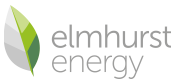
Please wait, we are redirecting you to Elmhurst Energy. The new home of Stroma Certification
If you are not automatically redirected in a few moments, please click here.
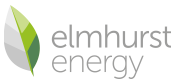
Please wait, we are redirecting you to Elmhurst Energy. The new home of Stroma Certification
If you are not automatically redirected in a few moments, please click here.